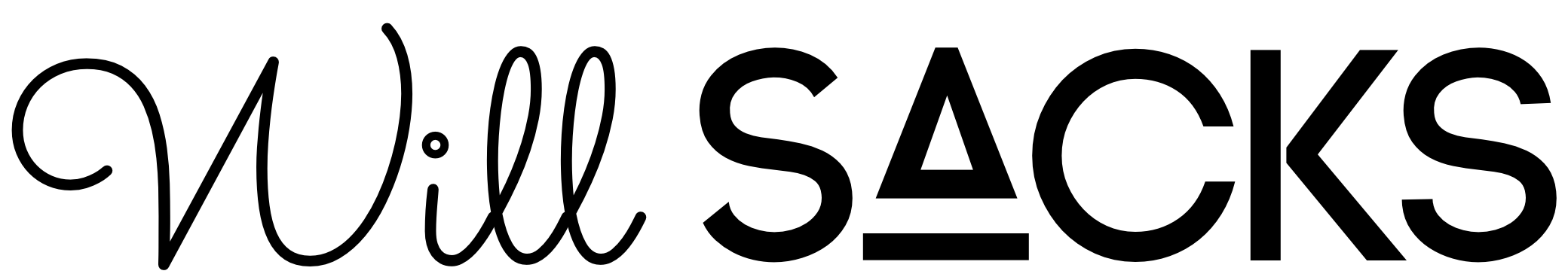How to Have an Email Address and Not Go Totally Freaking Insane
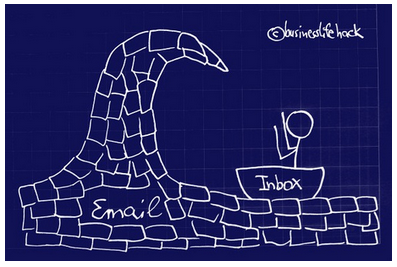 Like 99% of the people in the world with an email address, I'm in a constant battle with my inbox. It's taken the last three years to build a system that makes me feel sane and on top of everything, but I think I finally have it nailed. The idea is to get to zero messages in my inbox on a regular basis. Here's how it works:
Like 99% of the people in the world with an email address, I'm in a constant battle with my inbox. It's taken the last three years to build a system that makes me feel sane and on top of everything, but I think I finally have it nailed. The idea is to get to zero messages in my inbox on a regular basis. Here's how it works:
1. Before I open any messages, I survey all the mail in my inbox. For each message I ask myself "Is this still relevant and moving me forward in my life?"
2. Every time the answer is "no" or "not sure", I open that message and unsubscribe myself so I won't get that message again. Then I delete that message. Bye bye Linkedin spam!
3. Next I take a second scan through the messages in my inbox: I mass select the ones I will never need to read and delete them (mostly things like automated warnings or notifications where reading the subject line is enough).
4. Next I take a third scan through all my message and select the ones I don't need to read now, but that I might need someday for reference (for example, receipts from Amazon) and I archive them immediately. Note at this point I haven't read any emails yet, but often my inbox has been cut down by half.
5. Now that my inbox has only messages I need to read, I'm ready to read my email one by one. I use a simplified version of David Allen's GTD system so these remaining messages will go to 4 places:
- @NextActions is my Gmail label for messages that have a next action associated with them (I'll need to deal with these at some point)
- @RelevantInfo is my Gmail label for messages that I know I'll need for reference soon (like tracking numbers for shipments, or tickets)
- Reference - I have named reference labels for messages that aren't actionable but that I want to keep for future reference (ex. "Kindara - Insurance", or "Personal - Self Development" or "Kati - Love Letters")
- Archive - I use archive for everything else that isn't actionable, isn't reference material, but that I don't want to trash
Ok so knowing I have this structure of labels backing me up, as I go through my emails one by one from the top, here's what I do:
If an email is actionable and dealing with it will take less than 5 minutes, I deal with it immediately. Otherwise if it is actionable but will take longer than 5 minutes, I file it into @NextActions.
If an email isn't actionable I either file it under an appropriate label (if I want to be able to find it later), toss it into @RelevantInfo (if I'll need it soon), archive it (if I don't want to trash it), or trash it.
6. This process allows me to speed through email inbox hell with laser focus and get to inbox zero in the fastest amount of time. Sometimes it takes ten minutes, sometimes up to two hours. When I can see all my inbox messages on the same screen without scrolling I know I'm in the home stretch, and once I'm at inbox zero I will often high-five someone in the office to congratulate myself. Booya!
7. The last step is to now scan through all the emails in my @NextActions folder. These are all the emails that I have to do something about. Some were just put into @NextActions a few minutes ago, some have been stewing in there for months.
The @NextActions folder is the authoritative list of emails that I might need to deal with or delegate, so going through the list is a pruning process: Any emails that I need to deal with now or that I want to deal with now, I'll deal with them. Any emails that are no longer relevant or actionable, I'll remove them from the folder.
8. Once I'm done going through my @NextActions folder, I have conquered my email for the day: My inbox is empty and I've scanned through my @NextActions folder so I know with certainty that there is nothing urgent that needs my attention, and everything that eventually needs my attention will get my attention when I go through this process again.
And that's it: Get rid of all the useless spam so it never shows up in the first place; get to inbox zero as fast as possible; and then go through the @NextActions folder. Done and done.
There are two rules that I keep myself to: If my personal or work inbox has more than 100 messages in it, it's time to get to inbox zero. And I never let my @NextActions folder get to more than 100 messages either. I have Gmail set to show 100 messages per page, and these rules mean I can always see all the message in my inbox and @NextActions folder on one page, which is sweet.
What I notice is that the days I'm at inbox zero, I'm much more likely to have a lot of fun and feel super productive. On days where my inbox is a jungle of read and unread messages, I'm more likely to feel scattered and unproductive.
So that's it people: how to master email. This is the best system I've found to feel calm and in control of the ever-present email deluge. Ideally I would do this every day for both my personal and work email inboxes, but lately I've been doing it a few times a week.
Getting to inbox zero feels amazing. To me it's like a giant weight lifted off my chest, and my goal is to do it 5 days a week. I just started using Lift to help build this habit and others so I'll report back on my progress.